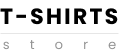Combining PDF files without using Adobe Acrobat might seem challenging, but there are several effective methods available. This guide walks you through various techniques to merge your PDF documents seamlessly.
Using Online PDF Merge Tools
Pros and Cons of Online Tools
Pros:
- Convenience: Online tools are user-friendly and quick.
- No Installation Required: These tools work in your browser, eliminating the need for software downloads.
- Cross-Platform Compatibility: Accessible from any device with an internet connection.
Cons:
- Internet Dependency: You need a stable internet connection.
- File Size Limits: Some online tools have restrictions on the file size or number of pages.
- Privacy Concerns: Uploading sensitive documents online can pose security risks.
Steps to Use Online PDF Merge Tools
- Select an Online Tool: Find a reputable online PDF merger.
- Upload PDF Files: Click the upload button and select the PDF files you wish to combine.
- Arrange the Order: Most tools allow you to drag and drop files into your desired order.
- Merge and Download: Click the merge button. Once processing is complete, download your combined PDF file.
Merging PDFs Using a Free Desktop Application
Advantages of Desktop Applications
Advantages:
- No Internet Needed: You can combine PDFs offline.
- Large Files Handling: Desktop apps usually don't have the same file size limits as online tools.
- Data Security: Merging files on your computer can be more secure than online.
Using a Desktop PDF Merger
- Download a Free PDF Merger: Choose a reliable and free desktop application.
- Install the Application: Follow the installation process specific to your operating system.
- Open the App and Add PDFs: Launch the application, and add the PDF files you want to merge.
- Arrange and Combine: Organize the files in the desired order, then press the merge or combine button.
- Save the New PDF: Save the combined file to your preferred location.

Alternative Method: Convert PDF to Word
Sometimes, it's easier to manipulate PDF content by converting the files into an editable Word document. Use a Convert PDF to Word tool for this purpose. This method is particularly useful if you need to edit the text or layout before combining the files.
How to Convert and Merge
- Convert PDFs to Word: Use the provided link to convert your PDF files to Word documents.
- Edit in Word: Once converted, you can easily edit the text, layout, and any other components.
- Save as PDF: After editing, save each Word document back as a PDF.
- Combine the New PDFs: Follow the earlier mentioned methods to combine these newly created PDF files.
Conclusion
Combining PDF files without Adobe Acrobat is straightforward, whether you use online tools, desktop applications, or convert your files to a different format for merging. Each method has its advantages, so consider your specific needs regarding file size, convenience, internet availability, and security to choose the most suitable approach.