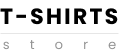What Is the Best AI Tool to Take Meeting Notes?
In the competitive world of digital business tools, finding the best AI tool to take meeting notes can be a game changer. Organizations and individuals alike seek solutions that not only capture the essence of meetings accurately but also enhance productivity and foster better collaboration. Here, we explore the leading AI tools designed for this purpose, highlighting their unique features and capabilities.

Top Contender: Microsoft Teams AI Meeting Notes
Microsoft Teams AI Meeting Notes stands out as a robust choice. This tool is renowned for its deep integration with the Office 365 suite, making it a seamless addition for those already embedded in the Microsoft ecosystem. It provides real-time transcription with an accuracy rate often exceeding 90%. This high level of precision is crucial for capturing detailed discussions and ensuring nothing important slips through the cracks.
Key Features of Microsoft Teams AI Meeting Notes
- Automatic transcription: Converts speech to text as the conversation happens, ensuring that all points are recorded.
- Speaker attribution: Clearly identifies who said what, which is essential for clarity in multi-person meetings.
- Action items and highlights: Automatically detects and notes action items and important discussion points, which aids in follow-up tasks.
Runner-Up: Otter.ai
Another top performer in the AI meeting notes arena is Otter.ai. Known for its versatility, Otter.ai works across various platforms, including Zoom, Google Meet, and Microsoft Teams. Users particularly appreciate its ability to sync across all devices, providing access to meeting notes wherever and whenever needed.
Otter.ai’s Standout Features
- Cross-platform functionality: Works with multiple video conferencing tools and devices.
- Custom vocabulary: Adapts to the jargon and terminology specific to your business or industry, improving transcription accuracy.
- Collaborative note-taking: Allows team members to highlight, comment, and edit notes in real time, fostering a collaborative environment.
Emerging Contender: Fireflies.ai
Fireflies.ai is quickly gaining traction for those who seek an AI tool that can adapt to various audio environments. It's not only useful in structured meeting scenarios but also excels in less formal settings.
Advantages of Using Fireflies.ai
- Versatility in audio capture: Can record directly from the device's microphone or through integration with conferencing tools.
- Powerful search capabilities: Offers advanced search options within transcribed text, making it easy to locate specific discussion points.
- Integration ease: Connects effortlessly with CRM systems to align sales and customer service efforts with meeting outcomes.
Choosing the Right Tool for Your Needs
When selecting the best AI tool to take meeting notes, consider the specific needs of your team and your existing digital infrastructure. For seamless integration with Microsoft products, Microsoft Teams AI Meeting Notes is unrivaled. For those requiring flexibility across different conferencing platforms, Otter.ai offers excellent compatibility and user-friendly features. Meanwhile, Fireflies.ai is an ideal pick for teams needing robust search functionalities and versatile recording options.
Conclusion
In the quest for the best AI-driven solution for meeting documentation, it is essential to choose a tool that not only delivers accurate transcriptions but also fits seamlessly into your team's workflow. For more information and to find a tool that aligns perfectly with your meeting needs, explore options like AI tool to take meeting notes. With the right AI assistant, you can transform the mundane task of note-taking into a strategic advantage that propels your team's productivity and collaboration to new heights.